
A Quick Tip for Getting More Likes on Your Facebook Business Page
One way to keep your customers engaged with your business is to post photos and updates on Facebook. But, if you want your customers to see your posts they have to “Like” your page (or you have to pay for advertising.)
In the early days, it was easy to grow a fan base from scratch. And once you did, Facebook showed every post to every fan who liked your page. It was a happy time to be a business on Facebook.
Ten years later Facebook has made a lot of changes, and it can be tough to create a robust page without paying to advertise. Facebook currently only shows your posts to approximately 5% of the people who like your Page. To get the most out of every post, you want to have as many fans as possible.
Good News! To help you get more “Likes” Facebook has added a new tool – and it’s free!
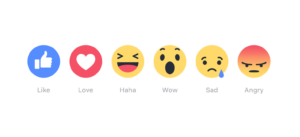
You Can Now Invite People Who React To Posts to “Like” Your Page
Whenever someone reacts to your posts with an “Like”, “Love”, "Haha", “Wow”, “Sad” or “Angry” emoticon you can click on the list of reactions to see if the person likes your page. If they haven’t liked your page yet, there’s a button you can click to “Invite” them.
The person will get a notification letting them know they’ve been invited to like your page. They can click that notification to be taken straight to a screen where they can click the button to “Like” your page.
Even though Facebook only shows your posts to 5% or less of your fans, that organic reach is still free. So post often – all of those views add up!
And be sure to check your page often to “Invite” those engaged folks to “Like” your page!
Easy step-by-step instructions -- plus a BONUS TIP included below.
Instructions – Just 2 Quick Steps to Invite Customers to Like Your Page
1. You may see a notification letting you know that “people have reacted to your post” Help them see future posts by inviting them to Like your page.” Click there.
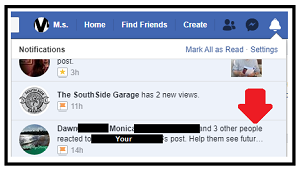
- OR -
You can just click here to see who has reacted.
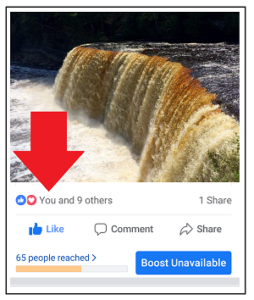
2. When you click on the button shown below to “Invite” your customer will receive a notification with an invitation to like the page.
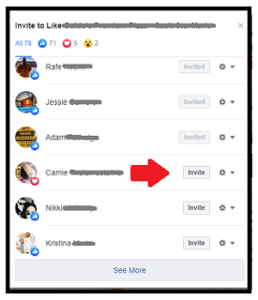
That’s it. That’s all you have to do.
Check your page regularly, follow these steps and watch your Facebook audience grow!
Here's what your customer will see.
Once you’ve clicked “Invite”, this is an example of the notification the customer will receive.
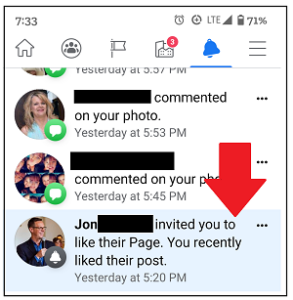
Once the customer clicks on the invitation they are taken to your page where they can then click the “Like” button to become a fan of your page.
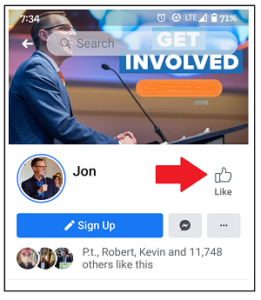
Bonus Tip! Facebook Pages Manager App
If you haven’t already, the easiest way to manage your Facebook Business Page is with Pages Manager app for your phone. Available for iPhone or Android phones. Instantly upload photos of products or staff, respond to comments and of course: Invite people to like your page. Best of all it’s free!
Pages Manager for Android