In recent weeks, Facebook Business pages have been disrupted by a deluge of spammy messages. Business owners, administrators, and page managers are finding themselves inundated with false warnings about violations and threats of page removal cluttering their inboxes. This barrage not only undermines the integrity of your page but also poses a potential security risk.
The rise in spam messages on Facebook Business pages is a concerning trend, and it's crucial for administrators to remain vigilant. These spam messages often come with embedded links. However, clicking on such links can lead to a host of issues, including phishing scams, malware downloads, or compromised account security.
It's imperative to take proactive measures to combat this onslaught of spam.
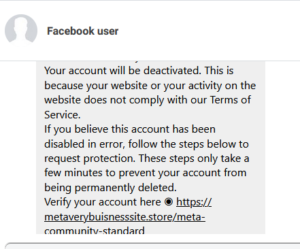
Here are some steps you can take to safeguard your page and its followers:
Stay Alert: Be wary of unsolicited messages, especially those containing suspicious links or vague offers. Trust your instincts and exercise caution before engaging with such content.
Avoid Clicking: Resist the temptation to click on links included in spam messages. Even if they appear harmless, they could lead to malicious websites or compromise your personal information.
Mark as Spam: Facebook provides tools to help you combat spam effectively. When you encounter a spam message, promptly mark it as spam to notify Facebook and prevent similar messages from reaching your inbox in the future.
Block the Sender: In addition to marking messages as spam, consider blocking the sender to prevent further unwanted communication. Blocking the sender not only protects your page but also sends a clear message that spam will not be tolerated.
Educate Your Team: Ensure that all page administrators and moderators are aware of the risks associated with spam messages and the appropriate actions to take when encountering them.
By taking these proactive steps, you can fortify your Facebook Business page against the relentless tide of spam. Remember, vigilance is key in safeguarding your page.